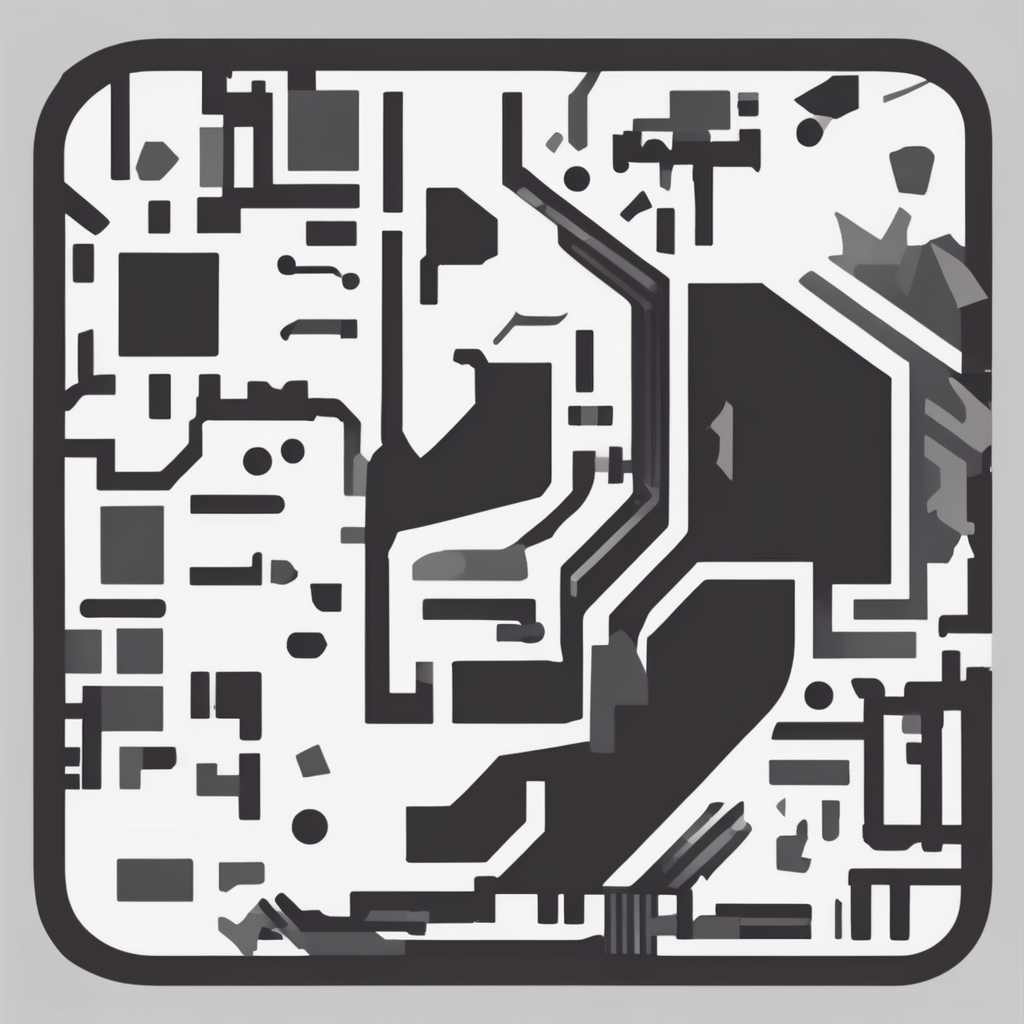Overview of TensorFlow.js
TensorFlow.js is a powerful tool that brings the capabilities of machine learning directly into the browser. This library enables developers to build and train machine learning models in real-time, making web applications smarter and more responsive. But what exactly makes TensorFlow.js stand out in the crowded field of machine learning tools?
One of the key advantages of using TensorFlow.js is its ability to perform real-time machine learning tasks directly on the client side. This reduces latency and can significantly improve the performance of web applications. For example, web applications can utilise image recognition or natural language processing with minimal delay, enhancing user experience.
Also read : Understanding cloud-ready 802.1x: securing modern networks with flexible authentication
TensorFlow.js is highly versatile and can be implemented across various use cases. A common application is interactive features in web applications that adapt based on user data, like recommendation engines or chatbots powered by natural language understanding. Additionally, it allows for the implementation of complex models for tasks such as image classification or object recognition without the need for server-side computation. This real-time processing enables dynamic interactions, setting a new standard for responsive web apps.
Setting Up TensorFlow.js
Installing TensorFlow.js is a straightforward task for any developer familiar with JavaScript libraries. There are primarily two methods available: through npm or via a CDN link. If you choose the npm path, ensure your project environment supports Node.js. Use the command npm install @tensorflow/tfjs in your terminal to add TensorFlow.js to your project. Alternatively, for simplicity and speed, you can add a CDN script tag directly in your HTML file <script src="https://cdn.jsdelivr.net/npm/@tensorflow/tfjs"></script>.
Have you seen this : Mastering Secure Single Sign-On: A Comprehensive Guide to Implementing Keycloak
Setting Up the Development Environment
To effectively use TensorFlow.js, a proper environment setup is necessary. Start by choosing your preferred code editor, such as Visual Studio Code or Atom. Ensure Node.js is installed; this will allow you to run JavaScript outside the browser and manage packages. Configure tools like Webpack, Parcel, or Babbel if you aim for more comprehensive project management and build processes.
Integrating TensorFlow.js into Web Applications
Integrating TensorFlow.js into your application can enhance its capabilities significantly. Simple integration involves including the library in your HTML file. You can then utilize TensorFlow.js methods directly in your JavaScript, enabling tasks like in-browser data manipulation and model training. An example would be using tf.tensor() to create tensors or model.fit() for training. For more robust functionality, consider exploring deeper into its API and models.
Core Concepts of Machine Learning with TensorFlow.js
Understanding machine learning fundamentals is crucial when working with TensorFlow.js, especially if you’re aiming for real-time applications. At its core, machine learning is about creating models that can learn from data using various algorithms. These algorithms are essentially mathematical instructions that guide the models in recognizing patterns and making predictions.
TensorFlow.js supports a wide range of algorithms, each with specific advantages depending on the nature of the data and the end goal. Popular algorithms include decision trees for classification tasks and convolutional neural networks for image recognition. These are particularly useful in environments where speed and simplicity are crucial, such as web-based applications.
To deploy a successful model, understanding the nuances of model training is vital. This process involves feeding data into the algorithm to fine-tune its predictions. It’s akin to teaching a child using examples until they can make decisions on their own.
Post-training, evaluation becomes critical. This step assesses how well the model has learned by testing it against new data. TensorFlow.js offers robust tools for such evaluations, ensuring developers can build efficient and accurate applications.
Building a Real-Time Machine Learning Model
Creating a real-time machine learning model necessitates meticulous attention to detail, particularly in its foundational stages. Central to this is the collection and preparation of training data. Quality training data must be both representative and clean—consider removing duplicates and irrelevant information.
Collecting and Preparing Training Data
Begin with a comprehensive data collection strategy, ensuring the data aligns closely with the model’s objectives. Use tools to automate the data cleaning process—this saves time and enhances precision. Additionally, split the data into subsets for thorough testing.
Designing and Training the Model
Next, focus on the core: designing the model. Choose algorithms that fit the problem’s complexity and dataset characteristics. The training phase is iterative, involving continuous refinement. Track the model’s accuracy and adjust parameters accordingly to achieve optimal results.
Performance Optimization Techniques
Once trained, the model’s performance must be optimized for deployment. Utilize regularization techniques and fine-tune hyperparameters to improve efficiency. Emphasize the use of optimization methods like gradient descent to minimize error rates. Lastly, consider integrating feedback loops for real-time adjustments in performance metrics. This ensures the model remains accurate and reliable when deployed in web applications.
Implementing Real-Time Predictions
Understanding how to integrate real-time predictions into web applications is a critical step for enhancing user experience. By capturing user input efficiently, predictions can be dynamically generated and promptly displayed.
Methods for capturing real-time user input are varied, but one common approach is using event listeners. These elements detect user activities such as typing or clicking, thereby enabling applications to obtain immediate data for predictions. jQuery and vanilla JavaScript are often employed to detect key events and trigger prediction processes.
Once the user input is captured, the next step is achieving dynamic updates in the user interface. This is typically managed through AJAX requests, allowing data to be sent and received without refreshing the page. With tools like React or Angular, developers can seamlessly render updated predictions, adapting the interface live based on continuous interactions.
Effectively handling prediction outputs assures that these insights are presented unambiguously. Best practices involve distinct styling to differentiate predictions from static information, ensuring users effortlessly interpret the data. Ultimately, by mastering these techniques, developers can create applications that intuitively respond to real-time inputs, fostering an engaging and responsive environment for users.
Addressing Common Challenges
Dealing with Performance Bottlenecks
When developing applications, encountering performance bottlenecks can significantly hinder progress. The first step in troubleshooting these common issues is to identify the root cause. Often, this involves analyzing the application’s resource consumption and pinpointing areas where it’s highest. Techniques such as profiling your code can be invaluable here, revealing which functions consume the most CPU time or memory. Once identified, solutions like optimizing algorithms, reducing the complexity of calculations, or even upgrading hardware resources can be effective.
Debugging Model Errors
Debugging errors in TensorFlow.js models can be daunting, but it’s a crucial aspect of development. Effective debugging involves systematic examination and the utilization of logging tools to track model performance. When errors arise, running smaller, controlled samples through the model can isolate the problem. Additional methods include checking the model’s architecture and ensuring data inputs meet necessary standards. These troubleshooting strategies facilitate faster and more accurate identification of errors.
Ensuring Cross-Browser Compatibility
Achieving cross-browser compatibility is essential for a seamless user experience. Key strategies include using standardized web technologies and thorough testing across different browsers. Regularly updating libraries and employing fallback mechanisms for unsupported features can address common issues. Tools like browser developer consoles are instrumental in debugging compatibility problems, ensuring your application performs consistently.
Case Studies and Practical Examples
Exploring real-world applications of TensorFlow.js reveals various successful implementations across diverse industries. These case studies not only illustrate how real-time machine learning (ML) can be effectively harnessed but also provide valuable insights into best practices and lessons learned along the way.
One notable instance is the use of TensorFlow.js in web-based video conferencing platforms to enhance real-time noise suppression. By integrating ML models within the browser, these platforms achieve effective noise reduction, improving the overall communication experience for users. This serves as a compelling example of how real-time processing is leveraged to solve real-world problems.
In the healthcare sector, TensorFlow.js has empowered developers to create applications for monitoring vital signs through camera feeds. This enables non-invasive health assessment in real-time, a significant advancement in patient care that reduces the need for specialized hardware.
Education technology has also benefited from TensorFlow.js, with applications that provide personalized learning experiences. These platforms analyze student interactions in real-time, adapting content to cater to individual learning needs effectively. Such applications underline the potential of integrating real-time ML into diverse realms, paving the way for more adaptive and responsive solutions.
Resources and Further Reading
Exploring TensorFlow.js can be an enriching experience with the right resources at your disposal. Below, you’ll find a compilation of essential documentation, tutorials, and support groups.
Official TensorFlow.js Documentation
The official TensorFlow.js documentation is your primary resource for understanding this powerful library. It offers comprehensive guides, from installation to advanced use cases. This documentation is continuously updated, ensuring you have the latest insights at your fingertips. For anyone implementing TensorFlow.js, delving into this resource is invaluable.
Recommended Tutorials and Online Courses
Numerous online platforms provide courses and tutorials for TensorFlow.js. Websites like Coursera, Udemy, and YouTube host step-by-step guides, catering to both beginners and advanced users. These tutorials offer practical insights, making it easier to adapt TensorFlow.js to your needs.
Community Forums and Support Groups
Engaging with the community support can enhance your learning experience. Platforms such as Stack Overflow, the TensorFlow.js GitHub repository discussions, and Reddit are vibrant spaces where enthusiasts and experts converge. Here, you can share ideas, troubleshoot challenges, and collaborate on projects. Immersing yourself in these communities offers both encouragement and the opportunity to refine your TensorFlow.js skills.