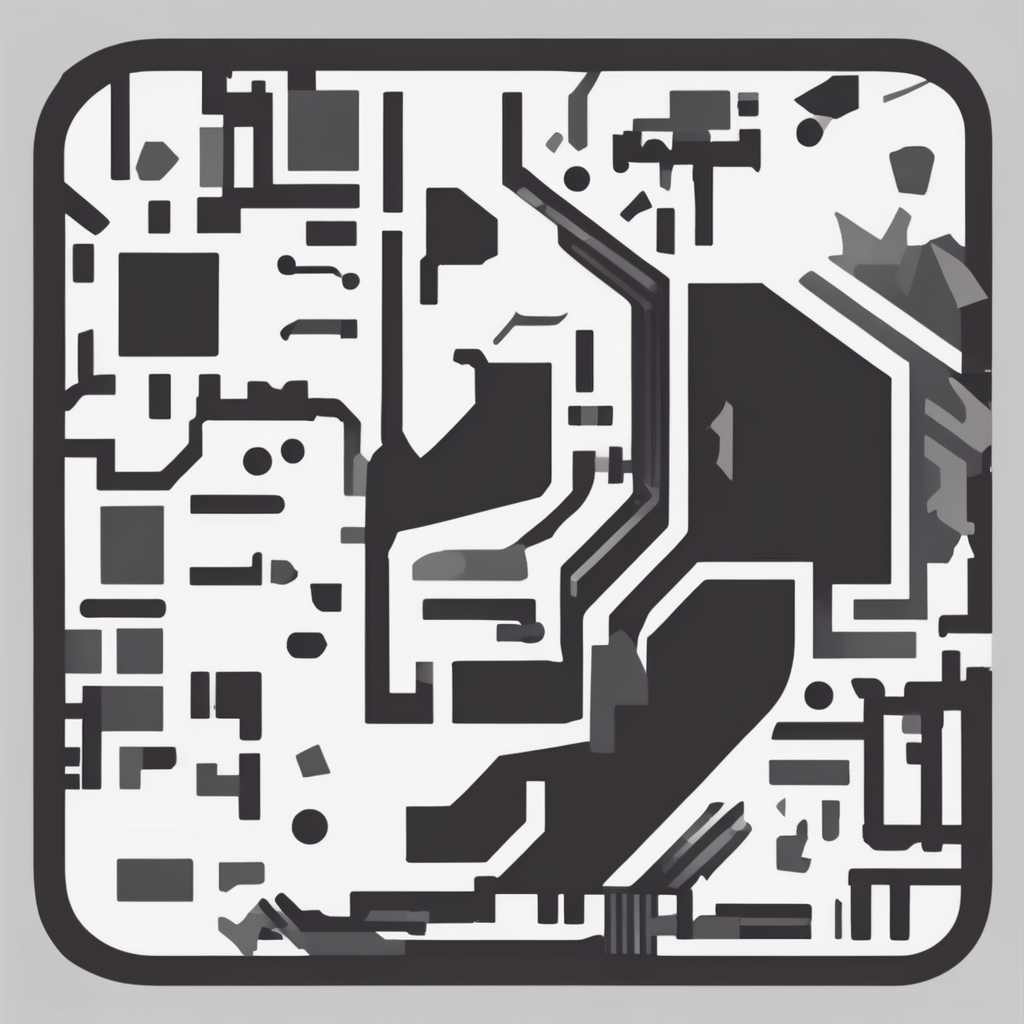Transform Your Smartphone into a Smart Garden Monitoring Hub: A Step-by-Step Guide
In the era of smart technology, turning your smartphone into a smart garden monitoring hub is not only possible but also highly beneficial for any gardening enthusiast. This guide will walk you through the process of setting up and utilizing your smartphone to monitor and care for your garden efficiently.
Understanding the Basics of Smart Garden Monitoring
Before diving into the setup, it’s essential to understand what smart garden monitoring entails. Smart garden devices use advanced sensors, Wi-Fi connectivity, and mobile apps to provide real-time data on soil moisture, temperature, humidity, and other critical factors affecting your plants.
Also to discover : Mastering Your Smartphone: A Guide to Effortlessly Control Your Smart Coffee Maker
Why Go Smart?
Smart garden monitoring offers several advantages:
- Real-Time Alerts: Receive notifications on your smartphone about any changes in soil conditions, ensuring you never overwater or underwater your plants.
- Remote Control: Monitor and adjust your garden’s conditions from anywhere, whether you’re at home or away.
- Data Logging: Track trends over time to make informed decisions about watering and other care activities.
Choosing the Right Smart Devices
To transform your smartphone into a smart garden hub, you’ll need the right devices. Here are some key components to consider:
Additional reading : Maximize Energy Efficiency: Control and Monitor Smart Home Window Treatments with Your Smartphone
Soil Moisture Sensors
Soil moisture sensors are crucial for monitoring the hydration levels of your plants. Devices like the LINKSTYLE AFRA Smart WiFi Soil Moisture Sensor provide accurate readings and can be integrated with a WiFi hub for remote monitoring.
Temperature and Humidity Sensors
These sensors help you maintain the optimal temperature and humidity levels for your plants. They often come bundled with soil moisture sensors or can be purchased separately.
Smart Watering Timers
Smart watering timers, such as the Husky Smart Watering Timer, allow you to automate your watering schedule and optimize water usage. These devices can be controlled via an app and integrated with voice assistants like Alexa and Google Home.
Setting Up Your Smart Garden Hub
Setting up your smart garden hub involves several steps:
Step 1: Select a Smart Home Hub or App
To manage multiple devices seamlessly, you’ll need a central hub or app. Popular options include:
- Google Home: Integrates well with Google Assistant and various smart devices.
- Amazon Alexa: Compatible with a wide range of smart home devices and offers robust voice control.
- SmartThings: A versatile hub that supports multiple devices and protocols.
Step 2: Install and Connect Your Devices
- Soil Moisture Sensors: Place the sensors in your plant pots and connect them to your WiFi hub. Follow the manufacturer’s instructions for setup, which is usually straightforward and quick.
- Smart Watering Timers: Install the timer according to the manufacturer’s instructions. Ensure it is connected to your garden hose and set up the app to control it remotely.
- Temperature and Humidity Sensors: Place these sensors in strategic locations around your garden and connect them to your central hub or app.
Step 3: Configure Your App
Download and install the app associated with your devices. Configure the app to receive notifications, set automations, and monitor real-time data. For example, the LINKSTYLE app allows you to set watering notifications and track soil moisture trends.
Using Voice Commands for Ease of Use
Voice commands can significantly enhance the convenience of managing your smart garden.
Integrating with Voice Assistants
- Google Assistant: Use voice commands like “Hey Google, what’s the soil moisture level in my garden?” to get instant updates.
- Amazon Alexa: Commands like “Alexa, turn on the garden sprinklers” can automate your watering schedule.
Practical Applications and Benefits
Here are some practical ways you can use your smartphone as a smart garden hub:
Real-Time Monitoring
- Soil Moisture: Receive alerts when the soil moisture levels drop below a certain threshold, ensuring your plants are always hydrated.
- Temperature and Humidity: Monitor these conditions to ensure they are within the optimal range for your plants.
Automated Watering
- Smart Watering Timers: Automate your watering schedule based on real-time data from your soil moisture sensors. This ensures your plants receive the right amount of water at the right time.
Data Analysis
- Trend Tracking: Use the app to track trends in soil moisture, temperature, and humidity over time. This helps you make informed decisions about your garden care routine.
Security and Integration with Other Smart Home Devices
Your smart garden hub can also integrate with other smart home devices to enhance security and convenience.
Home Security
- Security Cameras: Integrate security cameras to monitor your garden for any potential threats, such as pests or intruders.
- Smart Lighting: Use smart lighting to illuminate your garden at night, which can deter intruders and provide better visibility for your security cameras.
Smart Home Products
- Philips Hue: Integrate smart lighting systems like Philips Hue to create automated lighting schedules that can enhance the ambiance and security of your garden.
Tips and Tricks for Effective Use
Here are some tips to help you get the most out of your smart garden hub:
Regular Maintenance
- Check Device Status: Regularly check the status of your devices to ensure they are functioning correctly and update software when necessary.
Custom Automation
- Create Custom Routines: Use your smart home hub to create custom automation routines that integrate multiple devices. For example, you can set up a routine that turns on the sprinklers and adjusts the lighting when you’re away.
Energy Efficiency
- Optimize Water Usage: Use data from your sensors to optimize water usage. Smart watering timers can help you avoid overwatering, which not only saves water but also reduces your utility bills.
Comparative Table of Smart Garden Devices
Here is a comparative table of some popular smart garden devices:
| Device | Features | Compatibility | Price Range |
|---|---|---|---|
| LINKSTYLE AFRA Smart WiFi Soil Moisture Sensor | Real-time soil moisture monitoring, temperature and humidity tracking, app notifications | WiFi, Google Home, Alexa | $20-$50 |
| Husky Smart Watering Timer | Automated watering schedule, multiple zone control, voice commands | WiFi, Alexa, Google Home | $50-$100 |
| Philips Hue Smart Lighting | Automated lighting schedules, color changing, voice control | WiFi, Google Home, Alexa | $50-$200 |
| Google Nest Security Camera | Real-time video monitoring, motion detection, night vision | WiFi, Google Home | $100-$300 |
Quotes and Insights from Experts
- “A smart thermostat is connected to an app, turning your phone into a remote control allowing you to manage your home heating from anywhere.” – Martyn Bridges, Worcester Bosch.
- “Smart garden devices can help you maintain the optimal conditions for your plants, ensuring they are always healthy and thriving.” – LINKSTYLE User Review.
Transforming your smartphone into a smart garden monitoring hub is a straightforward and highly rewarding process. By choosing the right devices, setting them up correctly, and integrating them with your smart home system, you can ensure your garden receives the best care possible. Whether you’re a seasoned gardener or just starting out, smart garden devices can make a significant difference in the health and vibrancy of your plants.
Final Tips
- Start Small: Begin with a few devices and gradually expand your smart garden setup.
- Experiment with Automations: Use your smart home hub to create custom automation routines that make your gardening tasks easier.
- Stay Updated: Regularly update your device software to ensure you have the latest features and security patches.
By following this guide, you’ll be well on your way to creating a smart garden that is both beautiful and efficiently managed. Happy gardening